Last daily update:
2025-11-29 14:42:10 UTC
04:04:41 ago
Last incremental update:
2025-11-29 18:40:28 UTC
00:06:23 ago
Server time:
2025-11-29 18:46:51 UTC
Currently online:
2 members
342 guests

2005-09-04 22:54:13
2005-09-05 03:54:04
2005-09-05 12:20:28

2005-09-10 07:22:59
2005-09-10 15:48:49
2005-09-10 16:22:08
2005-09-11 16:57:21
2005-09-11 17:54:05
2005-12-20 01:49:24
2005-12-20 05:48:17
last modified: 2005-12-20 05:41:37
2006-01-10 15:16:04
2006-01-30 18:56:45
2006-01-30 19:12:29
 part of
part of 
2007-05-13 23:56:09
last modified: 2007-05-13 23:56:42
2007-05-27 17:43:26
2007-05-27 17:49:54
last modified: 2007-05-27 17:50:18
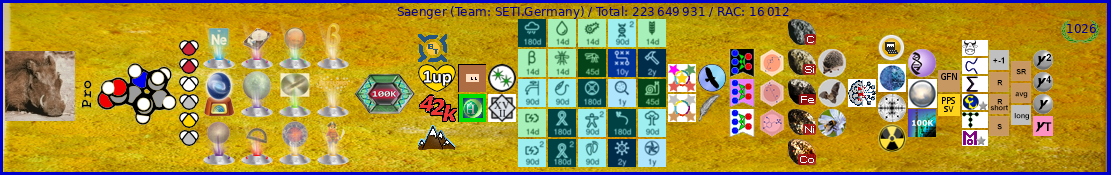
2007-05-28 04:21:34
last modified: 2007-05-28 06:04:24
2007-06-08 17:56:35
2007-06-09 06:35:27
2007-06-09 06:50:25
last modified: 2007-06-09 06:57:39
2007-06-10 06:28:47
2007-07-22 13:39:34
2007-07-23 11:21:25
2007-07-30 21:35:40
Last daily update:
2025-11-29 14:42:10 UTC
04:04:41 ago
Last incremental update:
2025-11-29 18:40:28 UTC
00:06:23 ago
Server time:
2025-11-29 18:46:51 UTC
Currently online:
2 members
342 guests